Associate locations from Fufil to Simple RFiD
1. Link your locations from Fulfil to Simple RFiD by first navigating to the Simple RFiD Fulfil app
https://fulfil.simplerfid.com/app/#/
2. Navigate to the Settings tab
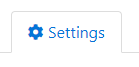
3. Here, you will see a list of all Fulfil locations on the far left
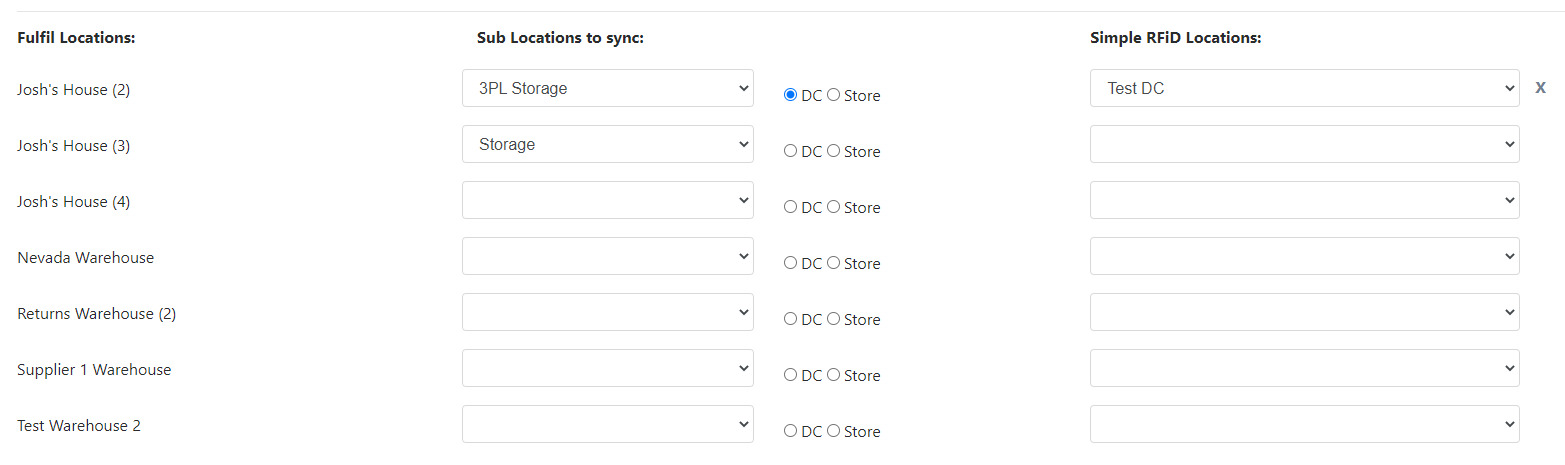
4. Select the radio button as DC or Store
5. Next, on the far right side from the drop-down, select the corresponding Simple RFiD location you wish to connect
6. Select any Sub location you wish to assign or leave it empty
