Running a Remote Diagnostic Report on TSL Handheld Readers.
To run an ASCII Remote Diagnostic for TSL handheld readers:
1. Click on this link to download the Windows 7 to Windows 11 virtual COM port driver. This will allow you to run the application on your windows computer.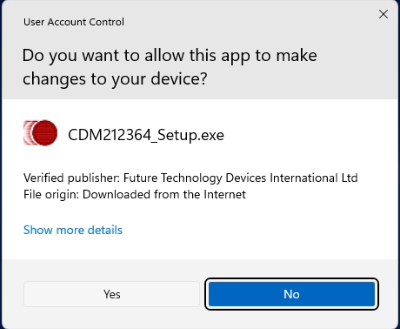
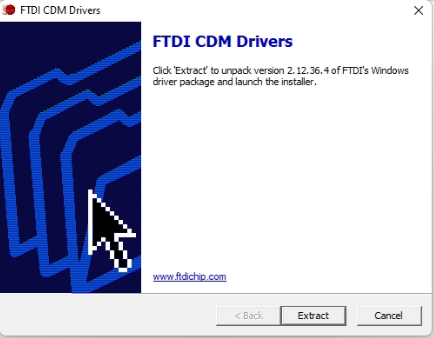
2. Go to this website and create or login into your TSL account. This will allow you to download the application to run on your computer.

Follow download steps

Run the ASCII Remote Diagnostic application.




3. Run the ASCII application
4. Ensure TSL Reader is unplugged

*Note these readers do not have barcode readers

5. Plugin the TSL Reader to the computer and run the diagnostic.

6. Once the diagnostic has finished, it will prompt to send an email to TSL with information.

